FAVORITES
QUICK ACCESS

|

|
SAVE RECIPE SETTINGS |

|

|
EDIT FAVORITES |
SAVE RECIPE SETTINGS
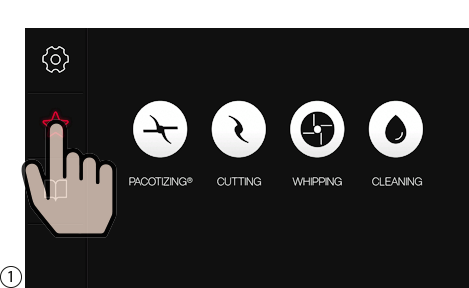
Device settings for pacotizing®, cutting, or whipping for repeated or later use can be stored as favorites by pressing the save button. Select "Favorites” in the main menu.
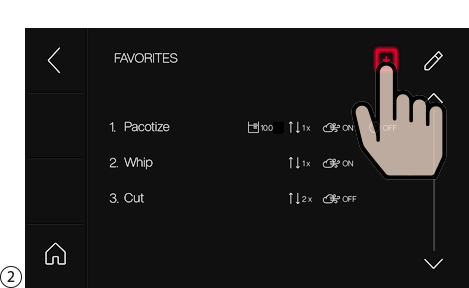
Select the plus sign.
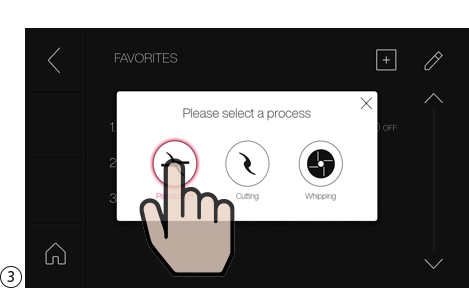
Select a process.

Select the desired parameter and then confirm it using the save symbol.
Note: The number of portions for the recipe can be set as an additional parameter of a favorite.
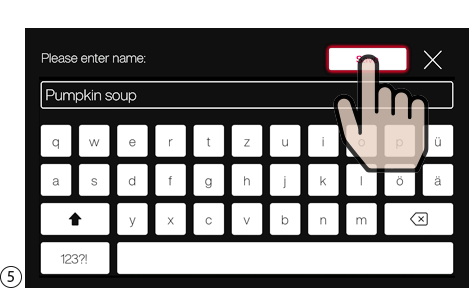
Enter the recipe name using the keyboard and press “Save.”
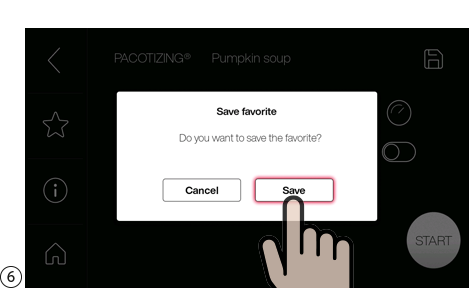
Press “Save” to confirm the recipe.
Note: A maximum of 20 recipes can be saved.
EDIT FAVORITES
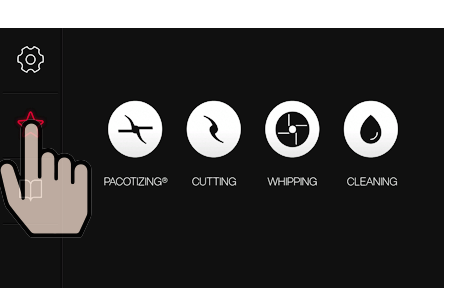
Select "Favorites” in the main menu.

Saved favorites are displayed under Settings > Favorites. The respective parameters can be edited by selecting the recipe.
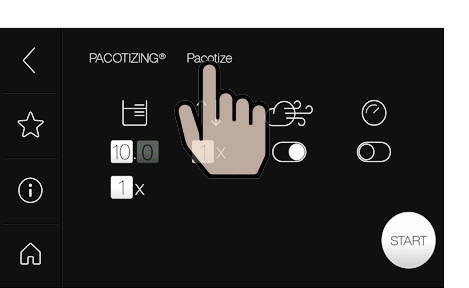
Rename recipe: Select the recipe name to rename the recipe.
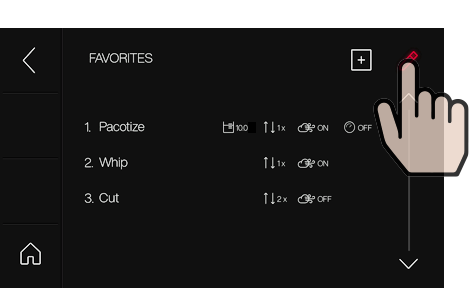
Select the pencil symbol to reorder the list or delete a favorite.
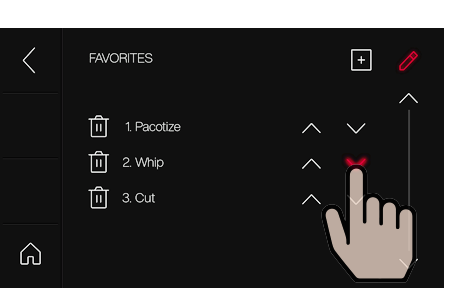
Reorder list: The order of the favorites can be changed using the arrows.
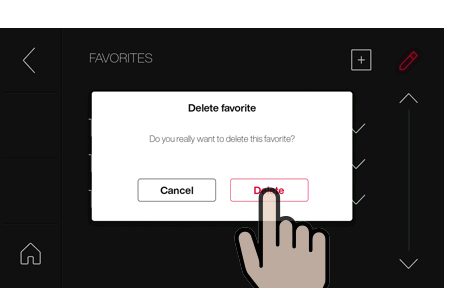
Delete favorite: Selecting the bin icon beside a recipe allows it to be deleted following confirmation.