MAINTENANCE AND TROUBLESHOOTING
QUICK ACCESS

|
MAINTENANCE BY SERVICE PARTNER | |

|
TROUBLESHOOTING A DEVICE THAT IS LOCKED UP: REMOVING THE BASEPLATE | |

|
Error messages and warnings | |

|
REPLACEMENT OF WEAR PARTS |
MAINTENANCE BY SERVICE PARTNER
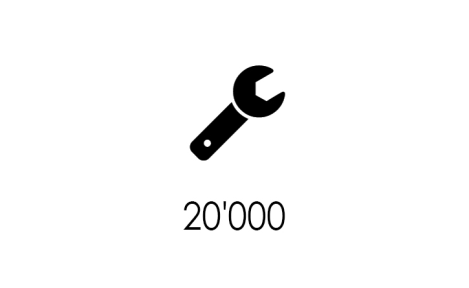
Note: Maintenance by a Pacojet service partner is recommended after 20,000 portions or one year.

Send the protective beaker, pacotizing® blade with spray guard, and the device to the service partner in the original packaging.

Note: Wi-Fi: Connect the device by going to WLAN in the settings to ensure optimal remote assistance if service is needed.
TROUBLESHOOTING A DEVICE THAT IS LOCKED UP: REMOVING THE BASEPLATE
The baseplate must be removed if the shaft stops during the pacotizing® process and no longer rises up after the following steps have been performed in order:
-
Turn the device off and back on again.
-
If the shaft does not automatically rise back up, rotate the protective beaker out and back in. Allow the mass to thaw a bit if necessary and repeat this step.
-
If the problem persists, please contact your certified Pacojet Service Partner. After contact has been confirmed, proceed as follows:
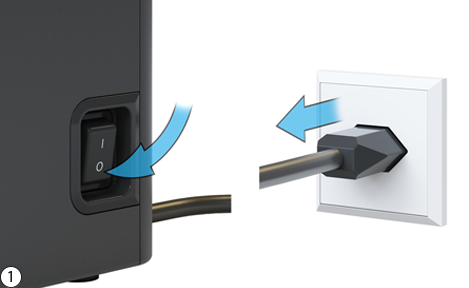
Turn the device off and unplug it.
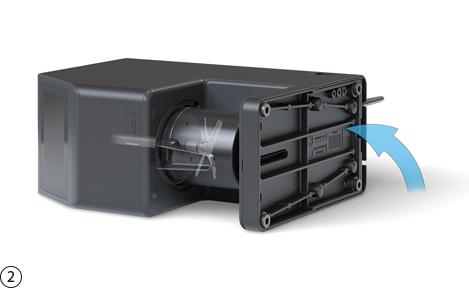
Carefully lay the device on its side.
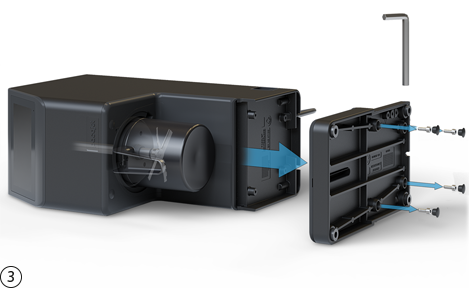
Loosen the four baseplate screws with a hex key and remove the baseplate.
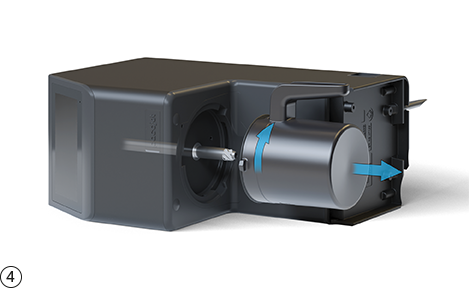
Carefully remove the protective beaker and the pacotizing® beaker from the shaft.

Remove the pacotizing® blade and spray guard as applicable.
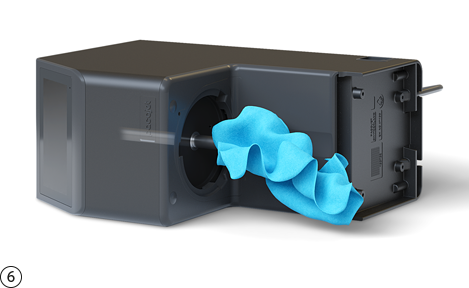
Clean the shaft and the tool coupler with a washcloth.
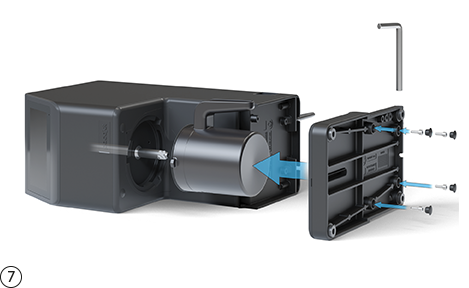
Reattach the protective beaker. Attach the baseplate by inserting the four screws and tightening them with a hex key.
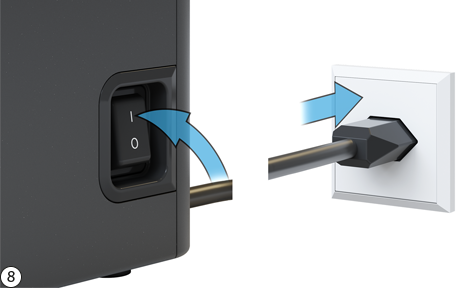
Carefully set the device upright. Plug the device in and turn it on.
Note: Insert a protective beaker and then turn the device back on. The shaft will then rise back up automatically.

If the shaft does not rise back up, send the protective beaker, pacotizing® blade with spray guard, and device to the service partner in the original packaging.
Error messages and warnings
Error messages
| Code | Text | Cause | Remedy |
| 001 | Motor controller unavailable |
Could not communicate with motor controller
|
Press OK |
| 002 | Tool sensor unavailable | Sensor fault | Press OK Restart device 1 Operate device 3 Contact Service Center if error appears again 7 |
| 006 | Pressure sensor unavailable | Sensor fault | Press OK Restart device 1 Operate device 3 Contact Service Center if error appears again 7 |
| 007 | Beaker sensors unavailable | Sensor fault | Press OK Restart device 1 Check beaker switch; clean if necessary Operate device 3 Contact Service Center if error appears again 7 |
| 008 | Touch sensor unavailable |
Could not communicate with touch sensor
|
Press OK Restart device 1 Operate device 3 Contact Service Center if error appears again 7 |
| 009 | Display unavailable |
Could not communicate with display
|
Press OK Restart device 1 Operate device 3 Contact Service Center if error appears again 7 |
| 010 | Pressure valve unresponsive | Improper condition of the pressure valve | Press OK Restart device 1 Check device and vent opening 2 Operate device 3 Clean if error appears again 4 Operate device 5 Contact Service Center if error appears again 7 |
| 011 | Processing mass is too hard |
Torque motor overcurrent
|
Press OK Restart device 1 |
| 012 | Processing mass is too hard |
Feed motor overcurrent
|
Press OK Restart device 1 |
| 013 | Processing mass is too hard |
Mechanical overload
|
Press OK Restart device 1 Check processing mass and device 2 Operate device 3 Contact Service Center if error appears without mass, e.g., during cleaning or rinsing 7 |
| 014 | Processing mass is too hard |
An undervoltage has occurred
|
Press OK |
| 015 | Processing mass is too hard | Motor speed feedback false | Press OK Restart device 1 Operate device 3 Contact Service Center if error appears again 7 |
| 016 | Pump error | Improper pump status | Press OK Restart device 1 Check device and beaker switch; clean if necessary 2 Operate device 3 Clean if error appears again 4 Operate device 5 Contact Service Center if error appears again 7 |
| 017 | Motor controller software | Could not communicate with motors | Press OK Restart device 1 Operate device 3 Contact Service Center if error appears again 7 |
| 019 | Motor controller firmware | Motor controller firmware is corrupt | Press OK Restart device 1 Operate device 3 Contact Service Center if error appears again 7 |
| 021 | EEPROM unavailable | HMI/motor PCB defective | Press OK Restart device 1 Operate device 3 Contact Service Center if error appears again 7 |
| 022 | MPC calibration error | MPC calibration interrupted | Press OK Restart device 1 Operate device 3 Contact Service Center if error appears again 7 |
| 023 | System restarted | Controller communication error | Press OK Restart device 1 Operate device 3 Contact Service Center if error appears again 7 |
| 024 | MPC update unsuccessful | Motor controller firmware is corrupt |
Press OK |
| 025 | Improper condition of the hall sensors | Sensor fault | Press OK Restart device 1 Operate device 3 Contact Service Center if error appears again 7 |
| 026 | Improper condition of the beaker sensors | Beaker switch actuator stuck or defective Protective outer breaker worn |
Check beaker switch actuator; clean if necessary Check protective outer breaker for damage and wear |
Warnings
| Code | Text | Cause | Remedy |
| 101 | Service cycle reached | Service cycle of 20,000 portions reached | Contact Pacojet Service Center to send machine in |
| 102 | Beaker overfilled | Beaker is overfilled | Remove pacotized® mass Restart process 3 Contact Service Center if warning appears without mass 7 |
| 103 | Improper tool position | Sensor fault | Contact Service Center if device functionality is limited 7 |
| 104 | Beaker removed | Protective outer breaker was removed during a process Protective outer breaker is worn |
Press OK Check processing mass and device 2 Contact Service Center if error appears without mass, e.g., during cleaning or rinsing 7 |
| 105 | Tool lost | Tool lost during process | Press OK Check processing mass and device 2 If tool is still in pacotizing® beaker, remove and clean tool Temporary solution: turn off tool detection in settings 6 |
| 106 | Wrong tool | Wrong tool attached Tool lost during process |
Press OK |
| 107 | Spray guard missing | Could not detect spray guard No spray guard used Device is leaky |
Press OK Check spray guard and device 2 Operate device 3 Contact Service Center if error appears again 7 Temporary solution: turn off spray guard detection in settings 6 |
| 108 | Motor 1 overheated | Main drive too hot | Press OK Turn off device and allow to cool Check whether ambient temperature is too high (> 50°C) Operate device 3 Contact Service Center if error appears again 7 |
| 109 | Motor 2 overheated | Feed drive too hot | Press OK Turn off device and allow to cool Check whether ambient temperature is too high (> 50°C) Operate device 3 Contact Service Center if error appears again 7 |
| 110 | No overpressure | Protective outer breaker is worn Top edge of beaker is worn Device is leaky Sensor fault |
Press OK Check spray guard and device 2 Operate device 3 Contact Service Center if error appears again 7 |
| 111 | Overvoltage | Motor controller defective | Press OK Restart device 1 Operate device 3 Contact Service Center if error appears again 7 |
| 112 | Motor start error | Could not communicate with motors | Press OK Restart device 1 Operate device 3 Contact Service Center if error appears again 7 |
| 114 | Improper SSL configuration | Cloud connection failed Wi-Fi connection lost |
Check Wi-Fi connection Data will be sent when connection is reestablished |
| 115 | SSL handshake failed | Cloud connection failed Wi-Fi connection lost |
Check Wi-Fi connection Data will be sent when connection is reestablished |
| 116 | SSL certificate error | Cloud connection failed Wi-Fi connection lost |
Check Wi-Fi connection Data will be sent when connection is reestablished |
| 117 | Cloud data not sent | Cloud connection failed Wi-Fi connection lost |
Check Wi-Fi connection Data will be sent when connection is reestablished |
| 119 | Beaker sensors unavailable |
Protective outer breaker inserted before switching on or waking up from standby Beaker switch actuator stuck or defective |
Switch on device without protective outer breaker inserted Remove and reattach protective outer breaker if warning appears Check beaker switch actuator; clean if necessary Contact Service Center if error remains |
| 1 | Switch the device off, wait five seconds, and switch the device on. |
| 2 |
Verify:
|
| 3 | Operate the device. Attach the spray guard with preliminary scraper and pacotizing® blade as well as the pacotizing® beaker with correct protective outer breaker to the Pacojet 4. Restart the pacotizing® cycle. |
| 4 | If the error message or warning appears again, run a full cleaning cycle with Pacojet cleaning tablets per the Operating Manual. |
| 5 | Run the pacotizing® cycle again. |
| 6 | If the error message or warning still appears, manually deactivate spray guard detection and tool detection until the next regular service. Contact the Service Center for a device update. |
| 7 | Please contact your Service Center if the error message or warning still appears. |
The cause of these faults can be that a mass is unsuitable for Jet® Mode processing.
Note: Contact your certified Pacojet Service Partner.
REPLACEMENT OF WEAR PARTS
The following components are wear parts and must be replaced as needed:
-
Pacotizing® blade
-
Pacotizing® beaker
-
Protective outer beaker
-
Preliminary scraper
-
Coupe set knife
-
Coupe set whipping disk